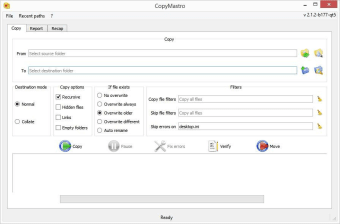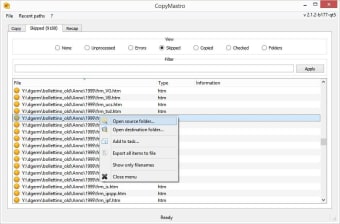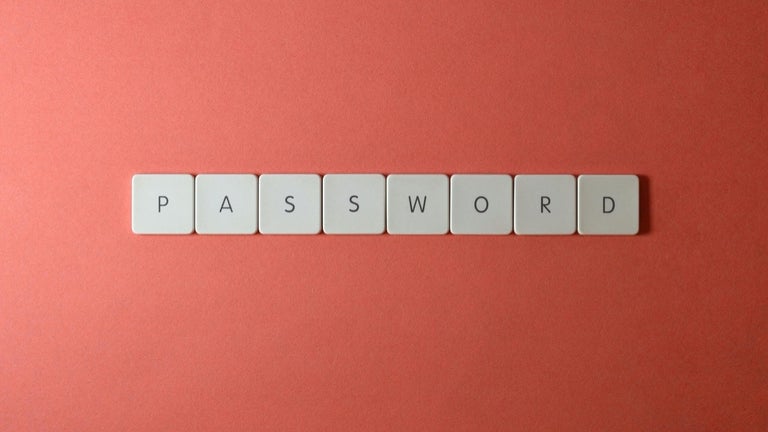Copy file and folders efficintly
CopyMastro is a utility and tool software developed by Marco Mastroddi, an indie developer. Dedicated to simplifying desktop use, this program provides a more streamlined process of copying multiple files and folders. It is a smart tool that allows you to copy hidden files, offers up-to-date link target, and process folders with long filenames with the utf16 support it provides. On top of that, external copy programs like Rsync or Robocopy can be integrated here as well.
Intuitive and thorough
What's great about this tool is it requires no installation at all. You only need to download, unzip the program, and launch it to start using it. Once you open the app, you will immediately be greeted by a solidly compressed main window and a well-designed user interface. The Copy, Errors, Skipped, Copied, Report, and Log tabs are spread out evenly and their functions are easily distinguishable. Obviously, you will spend most of your time under the Copy tab.
To begin the copying process of files and folders, you must first choose the folder or files from their original location. You should select the destination afterward. Then, pick the proper copy and overwrite options from their designated fields. Finally, you will click the 'Copy' button located in the lower-left corner of the main window screen. There are actually some special filters that you can utilize to customize the copy process even further.
You can view the result by filtering them at the bottom of the main windows screen. You can also check the Errors, Skipped, and Copied tabs if you want to see more in-depth results. This is extremely useful especially if you usually perform similar tasks as it enables you to save all the recent copies. If you need to do the same task again, you can just go to the File menu and load the exact task you stored.
Improve overall workflow
CopyMastro is an efficient copy and backup utility to have. Copying as an action is straightforward to perform already but, making the process even more streamlined and almost automatic is on another level of magnificent technology and convenience. This tool could help you save a lot of your time and also enhances your workflow, in general. It's a great tool to have if you deal with file transfers often.